Prefilled Membership Renewal
INSTRUCTIONS FOR COMPLETION
Enter your membership number, surname (STUD MEMBERSHIPS - this will be your stud name), and postcode as per your CURRENT membership details. This will access your membership record.
|
Click VIEW DETAILS on the RH side of the record to see your membership details. If you need to change any information, click on the small box beside 'Names'. It will turn blue and activate the 'edit' function. Click on 'Edit'. A new box with your information will open up, allowing you to make any changes. Save the changes. Whilst you still have this screen open, click the print button (top LH corner of the form). |
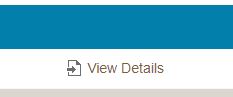
|
|
Please save the file to a pdf in the print screen that opens and then EMAIL the pdf to treasurer@dilutesaustralia.au and cc to registrar@dilutesaustralia.au Once you have printed the form, click the UPDATE button at the bottom to save your changes. If you haven't made any changes, just click BACK instead. |
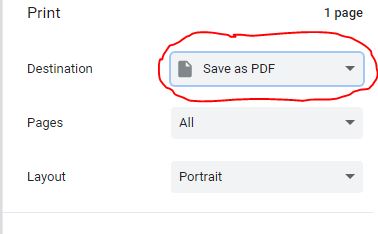 |
|
PRINT BUTTON |